School Management System Web Software
School Management System Web Software is an ideal way to manage complete school operations. The system has different access rights for Admin, Teacher, Student, and Parent. The School Management System is a Web Software to manage the school and its entities such as classes, sections, students, ID cards, teachers, staff, fees, invoices, noticeboard, and much more.
SCHOOL MANAGEMENT SYSTEM FEATURES
- Classes and Sections – Add classes. Assign classes to school. Add sections.
- Subjects – Add different types of subjects and assign teachers.
- Student Admission – Add new admissions to a class.
- Student Promotion – Promote students from one class to another.
- Roles and Permission – Create custom roles, and assign permissions.
- Admin, Staff – Add school admins, and staff, with permissions to manage the school.
- Teacher, Accountant – Add school teacher to managing students. Add accountant to manage fee invoices and payments.
- Accounting – Fee Invoice Generation, Payment Collection.
- Widgets – Noticeboard Widget, Student Login Widget.
- Pages & Shortcodes – Fee Collection Form, Inquiry Form, Student Login Form, Student Dashboard, Noticeboard.
- Settings – School Settings, Email Carrier, Email Templates, Payment Methods.
- Email Templates – Email template for Student Admission, Invoice Generation, Online Fee Submission, Off-line Fee Submission.
SCHOOL MANAGEMENT DEMO LINKS
School Management Pro Demo
School Management Pro Admin Demo
- Suer Admin : Username / Password => userdemo / userdemo
- Admin : Username / Password => school_admin / 123456
- Student : Username / Password => student1 / 123456
- Teacher : Username / Password => teacher / 123456
- Accountant : Username / Password => accountant / 123456
- Receptionist : Username / Password => receptionist / 123456
- Librarian : Username / Password => librarian / 123456
- Parents : Username / Password => parent1 / 123456
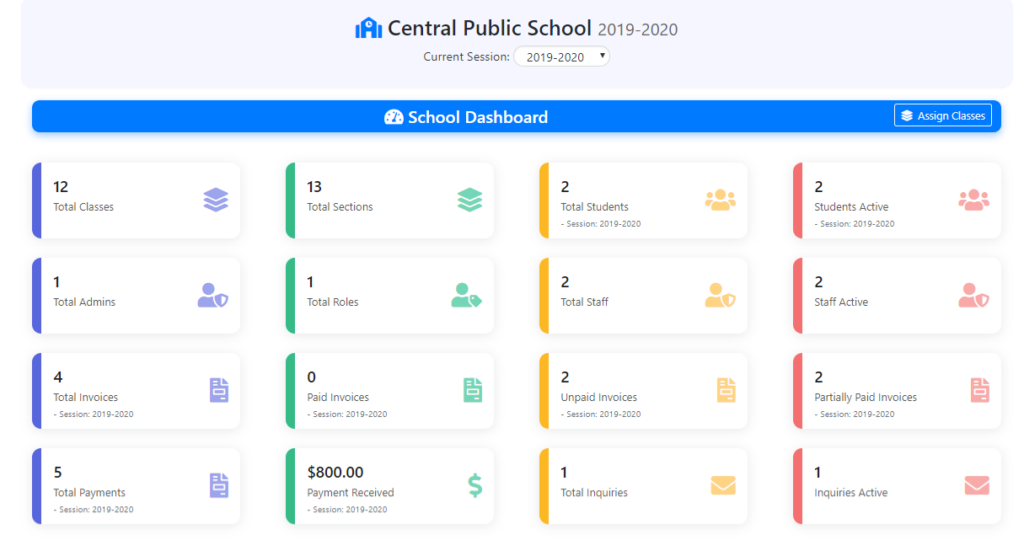
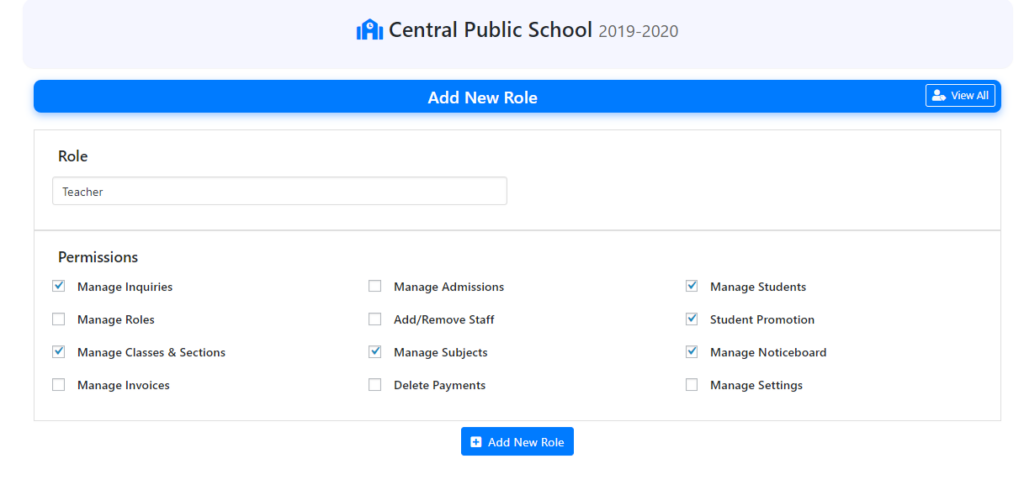

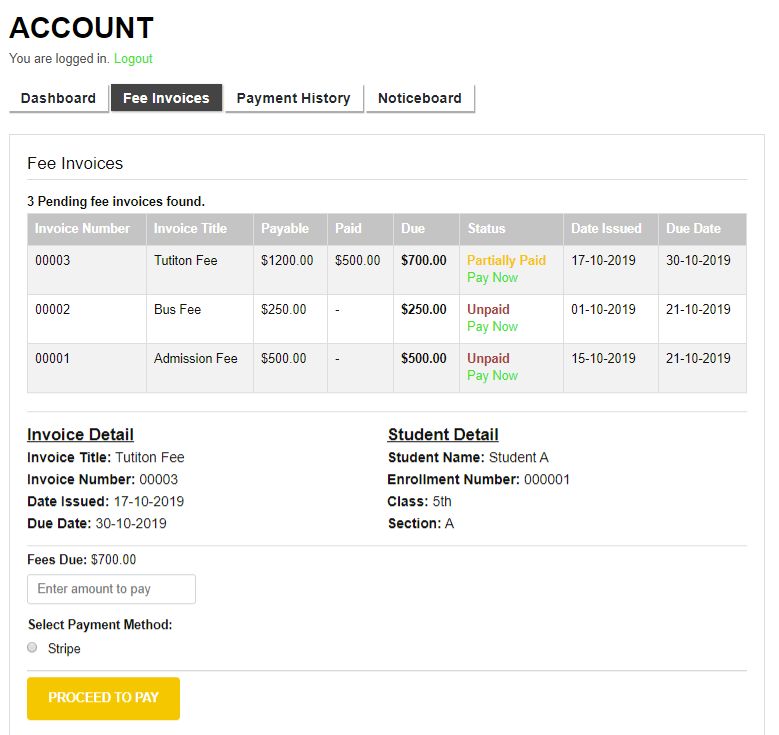
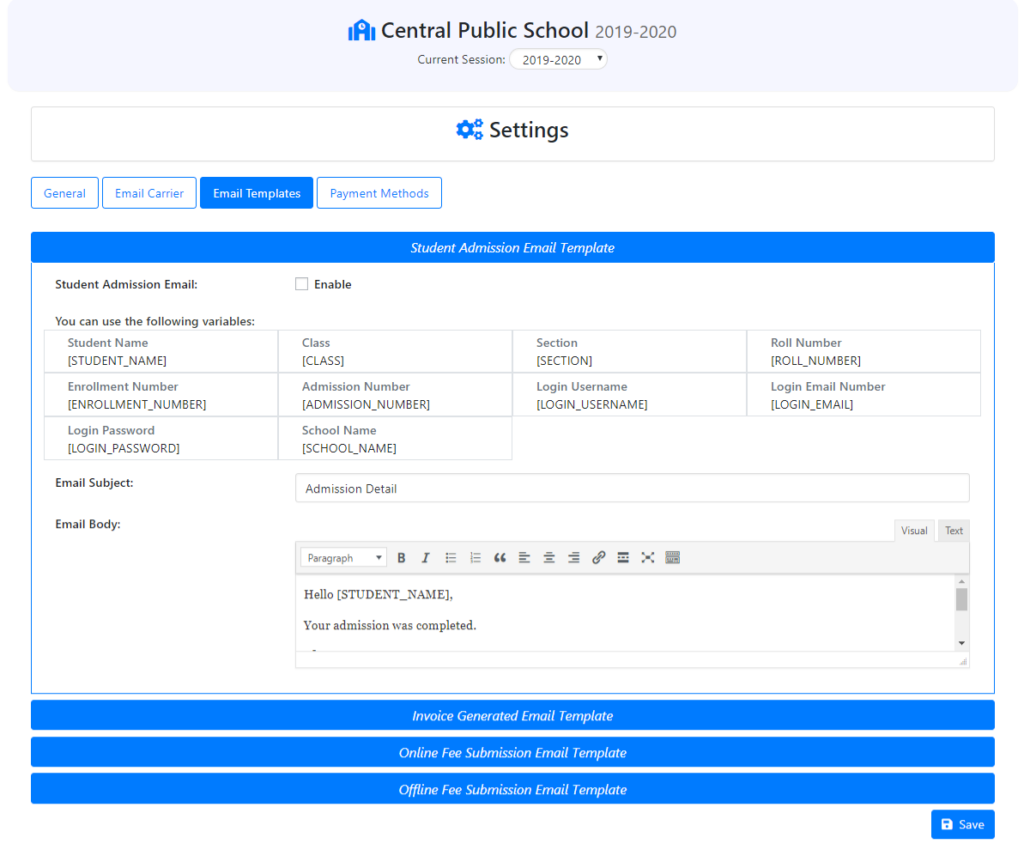
EMAIL & SMS NOTIFICATIONS
Automatic notifications via email carrier.
Automatic notifications via SMS carrier.
Send SMS notifications via Nexmo, Twilio, MsgClub, SMS Striker, Msg91, TextLocal, EBulkSMS, Infigo SMS etc.
MULTIPLE PAYMENT GATEWAYS
Collect Fees using Payment methods: Paypal, Stripe, Pesapal, Paystack, Razorpay, PayTM, SSL Commerz, Bank Transfer, etc.
SCHOOL MANAGEMENT PRO FEATURES
- Multi-School – Add multiple schools and manage the school activity in a single dashboard and assign the school admin.
- School Admin – Admin can manage the single school activities.
- Classes and Sections – Add classes. Assign classes to each school. Add class sections.
- Online classes – Create unlimited live classes. Teacher can manage the classes and student can learn Online with mobiles and any other devices..
- Subjects – Add different types of subjects in a school and assign teachers.
- Student Admission – Add new admissions to a class. Define fees structure. Add parent login detail.
- Student Promotion – Promote student from one class in a session to another class of a new session.
- Student Transfer – Transfer student from one school to another school.
- Roles and Permission – Create multiple roles like teacher, accountant, etc and assign permissions.
- Staff – Staff can manage school activity and create his zoom live classes and other activities assigne by the school Admin.
- Teacher, Accountant – Add school teacher to manage students. Add accountant to manage fee invoices and payments.
- Accounting – Fee Invoice Generation, Fee Types, Expense and Income Management, Payment Collection.
- Library Management – Manage books, generate and print student library cards, issue books to students.
- Transport Management – Manage vehicles, transport routes and generate students transport report.
- Hostel Management – Manage the Hostels and create the unlimited rooms and assign the students as per required.
- Notifications – Send email and SMS notifications for new admission, invoice generation, fee submission etc.
- Widgets – Noticeboard Widget, Student Login Widget.
- Pages & Shortcodes – Fee Collection Form, Inquiry Form, Exam Time Table, Admit Card, Student Login Form, Student Dashboard, Noticeboard.
- Settings – School Settings, SMS and Email Carrier, Email and SMS Templates, Multiple Payment Methods and etc.
- Email & SMS Templates – Email & SMS template for Student Admission, Invoice Generation, Online Fee Submission, Off-line Fee Submission.
- SMS Notifications – Send SMS via Nexmo, Twilio, MsgClub, SMS Striker, Msg91, TextLocal, EBulkSMS, Infigo SMS and more.
- Export Records to CSV – Export student records, inquiries, expense, income and more.
- Fee Type – Create unlimited fee types and define student fees structure at the time of admission and create invoice according to fee types.
- Parent Login – Allow parents to login and view student reports, submit fees and attendance, etc.
- Multiple Payment Gateway – Support for multiple payment gateways like Paypal, Stripe, Pesapal , Paystack , Razorpay , PayTM, SSL Commerz, Bank Transfer, etc.
- Attendance Report – Take student and staff attendance date-wise or subject wise and view attendance report date wise and monthly.
- Study Materials – Teacher can upload and assign the study materials ( Docs, PDF, JPG, Video, you-tube video) to students according to class wise from student dashboard.
- Home Work Materials – Teacher can upload and assign the Home Work Materials to students according to class wise from student dashboard and student also submit the home work if he can done via student dashboard.
- Exam Time Table – Create and publish exam time tables.
- Admit Cards – Generate and publish exam admit cards of students.
- Exam Result – Create the multiple exam and set the exam wise results and also merge the results group/ combine mark-sheet of students.

School Management System Web Software

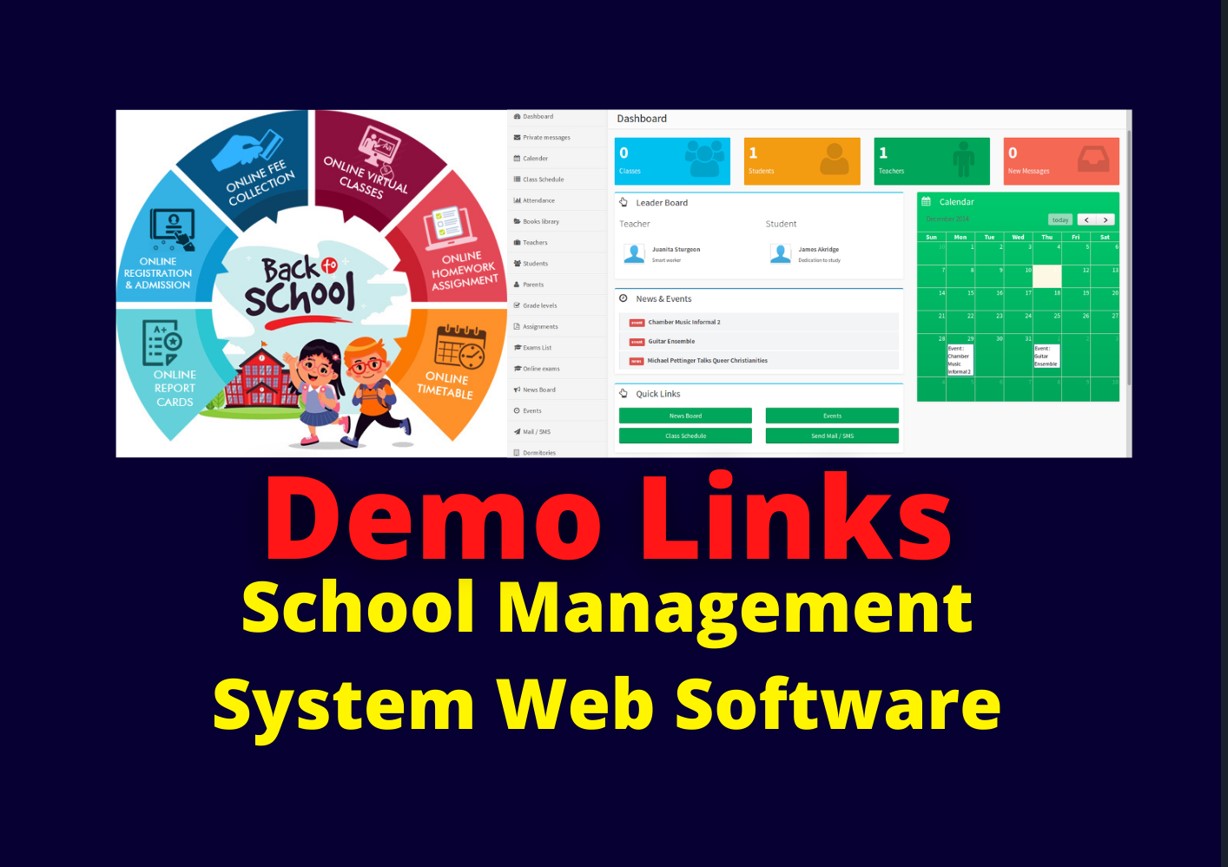

Leave a comment